FAQ's - Ranger HX300
How to turn on the Game mode?
To switch between the Game Mode and the Music mode quickly press the "Power Key" 2 times
How to turn Off the Gaming Lights?
Press and hold the "Mic mute switch" for 2 seconds to turn ON/OFF the gaming lights of the headphone.
How to Change the Gaming Light Effects?
Press the "Mic Mute Switch" 2 times to switch the different gaming light effect mode, total 7 modes (RGB/Cyan/Red/Pink/Blue/Green/White breathing light effect)
Can I use it with my Smartphone, Laptop, Desktop?
Yes, it is compatible with all operating systems including mobile, laptop, desktop and tablets having a bluetooth function.